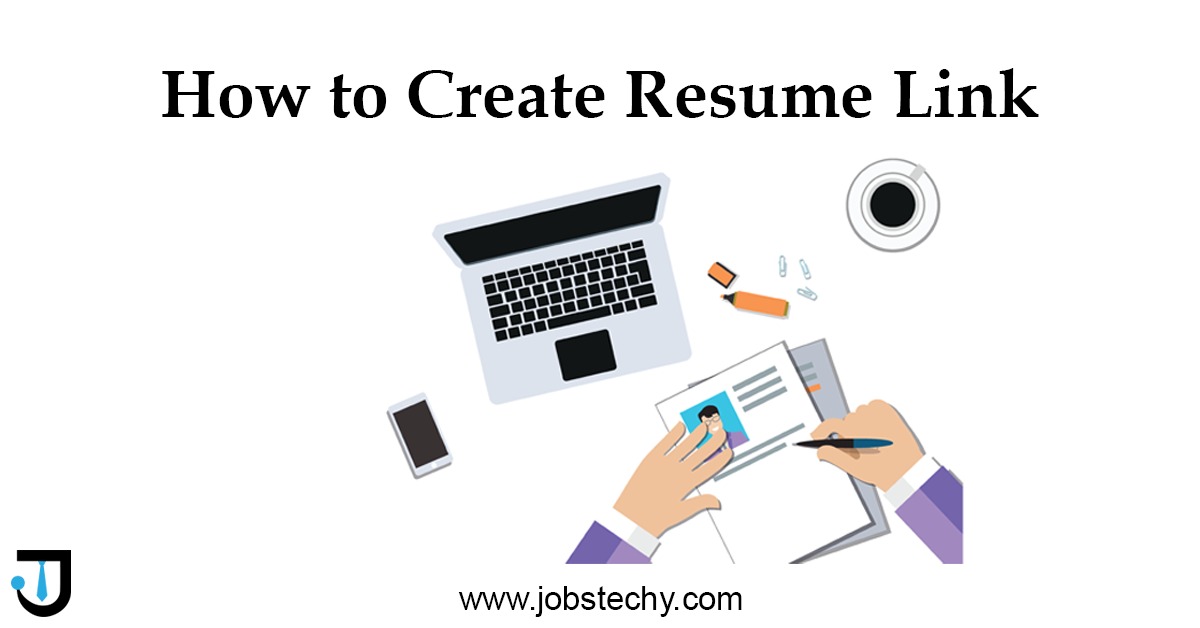
You have to be extra vigilant when applying to different jobs, whether remote or on-site. Your efficiency in handling the tasks impacts your chances of being hired. The more you’re quick and responsive, your image lifts up.
While applying to remote jobs your resume link Plays an essential role in taking things to the next level. If your resume is easily accessible it makes your work easy. Keeping a link always in access helps you quickly respond to any employer or recruiter.
Now, know what a resume link is and how to create a connection. It’s pretty simple to make, and you can share it on your chat or a meeting.
In today's digital world, you need to do multiple things in less time; that’s where comes sharing your document or resume online. You create a resume link instead of uploading a file and making your recruiter wait for it to download.
It’s usually made in Google Drive, where you make a resume, and a link is assigned to your document. You can share this link on the go; anyone can see your resume in seconds!
A resume link links anyone to the resume template you’ve created in your drive with other documents.
Here’s how easily you can create a resume link:
In the next step, you can copy the link for sharing.
The resume link is just a shortcut that makes your life easier. Instead of uploading the documents, finding your files, and making someone wait, you can share your folder’s link.
The link gives you and anyone quick access and display of your resume documents o. resume template. This saves you time and helps you get noticed and create an impression.
Anyone who wants to look at what you are can click a link. Remember you’ll have to keep the access updated of all your files.
Your resume link is managed effortlessly, as you don’t have to constantly find where your resume is. On the other hand, uploading documents or saving the folders and files on your device can put you in hassle. You’ll have to search for the files and then upload them individually.
Creating a link saves you.
You can choose any template from Google Docs or Word to create a resume in less time. This helps you create a quick layout of your resume.
Creating a resume from scratch can take time and result in no significant output.
The templates have sample text, which helps you understand what the resume would look like. You can customize the template according to your content and add more pages.
In your resume, you should use the spaces wisely. Making a good resume takes excellent creativity.
What Should You Add Into It:
Generate duplicates of your resume in Google Drive.
After finalizing the construction of your resume utilizing the selected template, generate duplicates for every distinct job application through Google Drive.
Tailor the details in your initially saved resume on Google Docs in alignment with the requirements of a new job posting. Subsequently, navigate to the "File" tab and name it different. This step saves your original and copy files in the google drive easily.
There are multiple options to create your resume link. You can either choose a website that creates a connection for you. You must log in to the website and share your resume. The rest makes your work easy. The websites are reliable and create a link free of cost.
FAQs:
When sharing your CV, you should include "Resumé" or "CV" in the subject line, along with your name and the job title you're applying for. Before providing the CV link, introduce yourself and kindly request the recipient to review your CV at their convenience.
Sharing your CV with friends, colleagues, and individuals within your organization is entirely acceptable. There's no risk of them replicating your skills and achievements from your resumé.
To create a good impression, you need to say something along a resume. This makes a professional connection and strengthens you in front of the recruiter. You can start with greetings and then simply thank them for getting in touch. Next, you can share your link and include a powerful CTA (Call to action). For example:
“Hi, {Name}
Thanks for messaging me. Here’s the link to the resume you asked about. Check it out, and I’ll wait for your positive response.”
{Link}
Your resume link can help to manage things efficiently and save you a lot of time. A small move can make you look and sound more brilliant, and the chances of being noticed can increase visibly.
Most candidates need to work more smartly, which can give them an edge to stand out in the crowd.